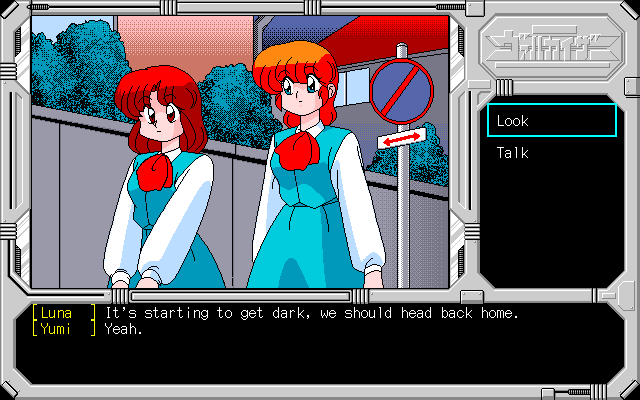91
« Last post by Saika on April 07, 2025, 05:03:17 am »
Some new stuff I've gotten over the last couple of months.
* A couple of original artwork pieces (both the pencil drawings and color guides.) I'm not a big fan of The Devil Came artwork, except when its got Ratty causing funny expressions in the others.
* A collection of four M.I.N era single-sided half-sized posters for Reserve and Guyna-rock. The newer Sogna posters aren't uncommon but these must be really rare as M.I.N wasn't very large or popular at the time. I've never seen other posters from the M.I.N era. These were probably store displays, which typically get destroyed when the store closes o replaces with others.
* A bust figurine of Raika. I've seen these crop up over the years but only recently managed to win the auction for one.
* I acquired an extra copy of the GTS Drama and Sogna Music Collection II CDs that included the cards, completing the 42 card extended trading card set.
* An artbook by Atsuko Ishida, who designed the opponent characters for Animahjong X. I was hoping for more AMX art, but its only two pages in a 150 page book.
I WANT THE CARDS!!!!!!!!!!!!!!!!!
92
« Last post by JG on April 02, 2025, 09:26:00 pm »
Well Metroid Prime looked better in Switch 2. Still well under-advertised given how much money was apparently spent on its development and trying to position Metroid as a seventh key franchise per the Nintendo music logo, but if its set up to lose money and doesn't carry a Metroid Prime 2+3 with it then there's not much sense expecting it to ever join the ranks of the elite Nintendo franchises. Needed to be launch title with a strong focus on this being the marquee game through the summer (or at least, until Mario comes along), but they gave that role to Donkey Kong instead. So we're not seeing Metroid Prime 4 until August 14 or 21, being sandwiched between DK in mid-July and the presumed 3D Mario in September or early October. There just doesn't seem to be any way Metroid Prime series is going to succeed. They didn't even list Metroid Prime 2 on the GameCube NSO game selection which could have salvaged the situation a bit.
But holy crap did Mario Kart World and Donkey Kong look awful at bits. Donkey Kong is probably solvable by getting out some higher quality videos hat don't have nearly as much motion blur and start promoting them heavily so people see them and forget about the Switch 2 video (though first impressions are hard to overcome.) Mario Kart World has a lot bigger problem. Graphics pop-in is not an artifact of Youtube video compression. That's just bad performance.
I was generally unimpressed by the Direct. The game they should have highlighted for graphical performance was Metroid Prime 4. Its at 4K and 60fps on TV, and 1080p 60fps or 720p 120fps for handheld, which are great, but they spent way too little time pointing this out. This should have been a hallmark statement and once again, Nintendo seems that they just don't care how impressive Metroid Prime 4 is because they want to sell you upgrade packs instead. Mario Kart World has a neat idea of the cross-country travel rather than laps but the graphics pop-in really disturbed me. I'm not a fan of Donkey Kong and the motion blur on just about the whole bottom of screen when he spins around (which was often) was very annoying. Not providing the Welcome Tour game for free (like Sony does with the similar Astro's Playroom) is mistake: expecting people to actually pay for it is remarkably short-sighted. Pro Controller doesn't have any way to do a mouse mode, let alone touch screen so DS and 3DS gameplay on NSO appear ot be significant problems that are likely only solved by the dumb second screen add-on, and the only reason they went with GameCube now instead of DS is because they don't want ot scare off people with another $200-$300 accessory. DS/3DS doesn't have to be that expensive, but Nintendo appears to be money-grabbing to make it so.
I'm happy to see my Bravely Default arrive, but its wrong for Square Enix to call it a Remaster as the graphics look almost identical to 3DS version if merely upscaled to 1080p: the characters still only have stubs for hands or minimal claw like hands, the faces and arms have little curvature, showing some sharp angles, and the hair is flat: Bravely Default II from 4 years ago has vastly superior character models. And so far it seems like it might be Switch 2 exclusive, which is the completely wrong approach because if they're ever eyeing a Bravely Default 3, they've got to get BD1 over to PC and especially Playstation, which still doesn't even have BD2. At the very least it should have been Switch 1 and sell to ten times as many potential buyers. This looks like another in a long line of Square Enix titles that disappoints sales-wise, but dammit, they did it to themselves this time. It looks like they spent all the time and money making new mouse minigames instead of actually doing the remastering bit.
Hyrule Warriors Age of Imprisonment is something I'll certainly buy, but... its doesn't feel as interesting as Age of Calamity, and naming both games Age of ... (especially with Age of Empires series out there) seemed an odd choice to me. I'm not sure how they work it with just Zelda, Rauru, Sonia, Ganondorf, and the four dragonstone wielders. Either they've got to dip back into the time-travel pool AGAIN to bring other characters (like Link) into the fold or that's a remarkably small cast for a Warriors game, half of which we only barely know. A Xenoblade Warriors would have been a good change of pace as it has a large enough cast now and doesn't need to rehash ideas we've already seen.
Hats off to Koei Tecmo Omega Force showing up with three games: Wild Hearts, Nobunaga's Ambition, and Age of Imprisonment. And they didn't even show off their biggest title of the year in Dynasty Warriors Origins (which was a presumed launch title and now maybe bumps to next year), after already providing Warriors Abyss to all platforms. (On a personal bad news angle, this much output eliminates Omega Force as being involved with any Dragon Quest Builders 3 in 2025 or 2026, so now we're looking at Square Enix internal development teams only, or Square Enix misses the boat.)
Which begs the question why Microsoft was totally absent. I'm not only astonished they weren't there, but after signing a deal with Nintendo a short while back, I thought for sure they'd negotiate prime coverage during any Switch 2 reveal. It looks like the Microsoft team behind that contract were more interested in buying Nintendo's blessing on the Activision-Blizzard merger than trying to eak out a bit more to promote the games from the studio they were buying.
Not terribly surprised Capcom settled on Street Fighter 6 as a launch title. Very surprised they didn't even mention Monster Hunter Wilds, which was another near-lock as launch title. Had Switch 2 launched in 2024 as planned, you can be sure Monster Hunter Wilds would have been on Switch 2 when it launched on other consoles in February.
The NSO expansion pack is disappointing. Besides being GameCube rather than DS (showing a hardware design philosophy that focused on money rather than gameplay.) People want Wind Waker HD, especially fast travel and fixing the Tingle Tuner bits, but they get GameCube with neither. They want F-Zero GX Remaster/Remake, but only get original. Not clear why Luigi's Mansion is left off as supplying it now completes the set. Seems like Super Mario Sunshine and or Luigi's Mansion are being saved to release on NSO closer to new 3D Mario and Luigi's Mansion 4; whenever they get announced, the GameCube game probably gets same day shadowdrop to NSO. Pokemon Colleseum seems a very odd choice with the similar Pokemon Champions game coming.
So many games we saw as Switch 2 that don't look like they need to be. Deltarune 1+2+3+4 clearly would look fine on Switch 1. Most of the titles we saw in the March 27 show got a repeat in this show and didn't really need it (Story of Seasons Grand Bazaar, Marvel Cosmic Invasion, RAIDOU Remastered, No Sleep for Kaname Date, Witchbrook, Tamagotchi Plaza, etc.) And Silksong was promised a Switch 1 version years ago (and some people played a beta as far back as 2020), and not only did we not see it in the Switch 1 show last week, it only got a 10 second sizzle reel announcement today. Nintendo and Team Cherry are clearly not aware how much this game needed a full trailer as there's a lot of people that have been waiting on it.
Kirby Air Riders may be really fun, but seeing this was Masahiro Sakurai's game was a huge downer. Alot of people wanted Smash Bros, perhaps a reboot that shed the weight of all the third-party licensed characters, or a Kid Icarus Uprising sequel, especially since we never got Kid Icarus Uprising ported to Switch. (And with no Star Fox game either, the Switch 1 will now be the first Nintendo system to not have a first-party rail shooter since the NES, which really didn't have the technical power to make it work anyway.)
I'm not really sure we need to see a Mario Kart World Direct on April 17 if game doesn't launch until June, especially with Treehouse showing it Thursday and Friday this week. Too early. This seems like something they could have done more effectively in May. Especially since they have no game or Direct in May!
We never saw 3D Mario. Hopefully saving that as the closer to the summer Direct, and then hit it up again with a Super Mario Direct around September for what I expect to be an early October launch. After eight years, I don't want Donkey Kong to be the only game out of EPD 8 in 2025. Mario helps sells systems, and they're going to want Mario on that wall, need Mario on that wall, once the calendar flips to 2026.
If we get two Donkey Kongs in 2025 and no new 3D Mario, then Nintendo has lost the plot. In fact two Donkey Kongs in 2025 cements the theory that Nintendo really messed up by not swapping January's Donkey Kong Country Returns HD and November's Mario & Luigi Brothership. Brothership marched out to die in the face of a Dragon Quest III HD-2D army, when if placed in January it would have had the month to itself for better initial sales for an RPG, would have led off Mario's 40th Anniversary year with a game featuring Mario, and would have put Donkey Kong in position to appear just before his theme park opened in Japan, instead of after. Maybe Donkey Kong wasn't ready by November, in which case toss out low hanging fruit like Wind Waker HD in November before throwing it in the garbage by providing a GameCube edition. (So that's possibly three games they misplayed.) Then Mario & Luigi in January and Donkey Kong in February. It's still a better result than what they actually ended up doing.
We never saw either game from EPD 4: Splatoon 4 or the next Animal Crossing. With Tomodachi Life next year its now almost certain Splatoon 4 is up first, probably with a 2026 release, and it'll be 2027 or 2028 before Animal Crossing returns.
Still no Metroid Prime 2+3. Nintendo's had six years to know these games was needed before Metroid Prime 4 launched, if a MP1 was offered, and by all indications appears to have overlooked the obvious. Could still shadow-drop, but they've now burnt two Directs without taking the opportunity.
Assuming no surprise announcements, Switch 1 owners are starving for several months. The next time Nintendo will publish a Switch 1 game now appears to be either June 26 (though Drag x Drive probably goes here) or mid-August. That's likely a five-month gap between games. So much for the Nintendo promises of showing support for Switch 1 in 2025.
And since we now know the release date, the release schedule through end of year is pretty well settled so there's little room for future surprises.
RELEASE WINDOWS AT 3 WEEK INTERVALS:
June 5, June 26, July 17, August 7, August 28, September 18, October 9, October 30, November 20, December 11
PROBABLE GAME DATES:
June 5: launch games (confirmed)
June 26: Drag x Drive or Metroid Prime 4 (I'd wager Drag x Drive since it shows off the mouse mode more effectively than other games, and a bit surprised it wasn't a launch game)
July 17: Donkey Kong Bananza (confirmed)
August 14/21: whichever of Drag x Drive and Metroid Prime 4 wasn't in June (moves back a week or two to give DK more time)
September 4/18: ?
October 2/9: Mario 3D
October 30: Nothing? (Nintendo will likely yield this window to Call of Duty to help steal CoD players from other platforms, which also gives more time for Mario 3D and to produce cartridges ahead of Pokemon rlease and holiday rush period)
November 13/20: Pokemon Legends Z-A (probably 13th to give allow December 4 date to move up; given its been labeled both "Fall 2025" and "Late 2025" November is virtually confirmed)
December 4: Hyrule Warriors: Age of Imprisonment (one week earlier into holiday season; UK website apparently leaked Winter 2025 so nearly confirmed)
So just one release slot to fill. Maybe this is where Kirby Planet Robobot fits so its out before the figurine returns in Q4. Perhaps Kirby takes the same day as Call of Duty since its a remake but I think they prefer the idea of a really long exclusivity period for Mario 3D, and also gives them a bit of breather to prepare before Pokemon and holiday hit.
93
« Last post by Moge on April 02, 2025, 12:00:33 am »
You can watch the trailer in its full uncompressed quality here -- assets.nintendo.com/video/upload/Nintendo%20Direct/2025/voPNXhhQvrtL/fkCXRmtUQPbQ/spotlight-02.mp4
I know i'm not alone thinking it looks almost too good. Some believe the footage is from a Switch 2 version, but i think that would be very underhanded for Nintendo to do.
I get the feeling Retro is more of a technical support studio first and a game studio second. How else to explain their sporadic game releases? That's why they'll always be around even if game development in Texas is prohibitively expensive. Their knowledge is simply invaluable to a company like Nintendo who aren't known for pushing the graphics envelope.
94
« Last post by JG on March 30, 2025, 08:49:21 pm »
I though the Chozo forest temple we saw in the Metroid prime trailer looked washed out, like watercolors. It didn't look sharp to me. I really thought the battle scene we saw in the first trailer looked better.
This Direct failed to do the thing it needed to do the most - set the stage for the next 3-4 months. I'm frankly getting very worried about the April 2 Direct because its been over half a year since Nintendo's media relations did it right. They messed up September by not doing anything (despite Sony running roughshod over them), messed up October by rolling out all the announcements in Twitter instead of a more consolidated program, messed up January by sidelining DKCR HD with the Switch 2 trailer that failed to hit the marks it needed to hit, messed up February by doing nothing (an again, Sony was there to step up), and now messed up March by not properly setting up a transition period, and just casting Switch 1 fans off into the unknown for the next several months. I fear 3D Mario may be the only thing they deliver to rest of year that I want, and it'll probably be a fall game too. I don't care about Mario Kart and hope they have something better to offer at launch (a cross-gen Metroid Prime 4 would have done it, but that's seeming less likely now.) I don't really care to see Breath of the Wild DX. I don't want to see Fire Emblem remake or Kirby: Planet Robobot be Switch 2 if they don't need to be. And I sure don't want to see Camelot show up with another Mario Tennis game for Switch 2. I don't want to dig out my Wii to replay Metroid Prime 2+3.
Also sad to see this being the potentially end of the line for the Metroid Prime series. Six years of development, with the staff size of Retro in Austin, Texas (one of the most expensive software development markets in the world) its incredibly likely Metroid Prime 4 is Nintendo's most expensive game ever at around $200 million (unless they're also dropping a Switch 2 title in the next 12 months.) The way its being set up, its rolling out to Dread-like numbers of 3 million tops, perhaps 2.5M million given the scale down of Switch 1 advertising. Unless Nintendo has some secret ad campaign, or an at-launch cross-gen upgrade, its going to take a $50-$80 million bath and be Nintendo's largest money loser ever. I don't think they ever do an MP5 if they lose $50+ million on MP4. It needed to get done in 2022, or it needed to look forward toward Switch 2 so it would have the legs to run out to 4 or 5 million unit sales over the course of a few years. If its a Switch 1-only title in a post-Switch 2 world, there's little hope for it.
95
« Last post by Moge on March 30, 2025, 05:52:43 pm »
The final Switch direct was delightful. My expectations were low to begin with, but i was pleasantly surprised.
Metroid Prime 4 graphics stole the show for me. If the final product looks as good as the trailer, then hands down it'll be cemented as the most technically impressive game on the platform. On the gameplay side, it looks like more Metroid Prime, which is fine given it's been almost two decades since the last entry. Sometimes you don't need to reinvent the wheel if there's enough time between sequels.
The other highlight of the show, Rhythm Heaven Groove. The WarioWare games are lowkey Nintendo's best games to just pick up and play. Since Rhythm Heaven is just an extension of that franchise, you know you're in for a good time.
The final highlight: Sony putting their exclusives on a Nintendo platform through Bandai Namco. Not much to say, but it's an interesting development that would make seismic waves if this were 10 years ago.
Not surprised if anyone was disappointed with this direct. It was quirky and not specifically catering to the most hardcore of Nintendo's base. For sure, Nintendo is saving the best for their next system.
One minor gripe, the Gradius Collection is clearly missing a lot of games, namely the superior console ports.
96
« Last post by JG on March 27, 2025, 08:06:09 pm »
What If I told you Nintendo staged a Direct, and this was the outcome:
None of Nintendo's "Big 5" franchises is present.
None of the first-party games got a firm release date (something that's never happened before)
Not one, but two of the first-party games are into next year (odd to see even one in the spring Direct.)
One of the first-party games is this year, but well past the summer or fall Direct air dates.
One of the first-party games is missing its dance partner.
Three of the twenty-eight games are 1+2 collections.
Three of the twenty-eight games are rhythm genre.
The one rail shooter (a genre the Switch is woefully weak on) gets only five seconds of coverage.
The one third-party game that is a Switch timed-exclusive gets only five seconds of coverage.
One of the games is the third game from one franchise in 13 months; while other, more profitable franchises from same publisher haven't got anything in that span.
This Direct was apparently delayed five or six weeks and no apparent reason was ever shown to explain why it couldn't have aired in February.
Objectively, this is terrible all over. Even if you didn't know the titles, you should be able to tell this is a bad lineup with some bizarre outcomes.
97
Another tool found is ComfyUI.
So, this does alot of stuff, it's like a base for UI, but one of the interesting things is that it can change head positions, tilt, expressions etc..
98
« Last post by Alpharobo on March 14, 2025, 03:56:40 pm »
 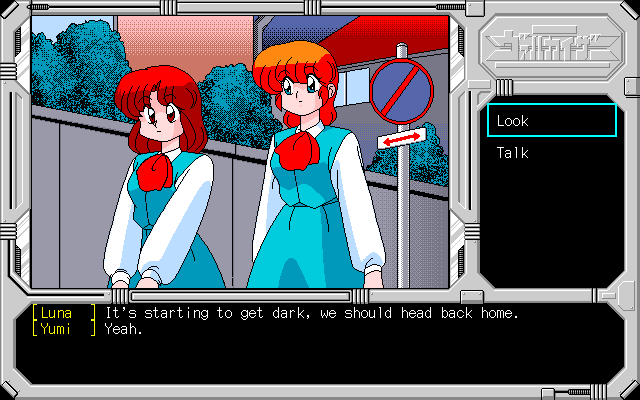 Cyber Arms Val-Kaizer - ver. 1.0 https://gbatemp.net/download/pc-98-cyber-arms-val-kaizer-english-patch.39095/ Cyber Arms Val-Kaizer - ver. 1.0 https://gbatemp.net/download/pc-98-cyber-arms-val-kaizer-english-patch.39095/Cyber Arms Val-Kaizer translation is now complete! While mostly similar to the others in it's adventure game style, Val-Kaizer throws in a couple short first-person maze sections similar to those in Brocken, an even earlier title published under M.I.N. Similar maze sections would later be added to Guynarock R, as well. While Val-Kaizer does not use the SGS engine, it does have its own scripting language stored in separate files (TXT files with SZH compression) to allow for easy editing. My technical notes are available on my site at https://alpharobo.neocities.org/valkaizer_data
99
« Last post by Moge on March 13, 2025, 05:22:35 pm »
Always nice to see the full thing with cel art, well, except for the bottom half here.
100
« Last post by JG on March 11, 2025, 12:00:18 pm »
While the prices for most artwork has gone stupidly high over the last few years, I was able to sneak through one cel at a fairly inexpensive price and got it in a few days ago.
Its only the top half artwork of this frame, but its very recognizable.
|


 Recent Posts
Recent Posts